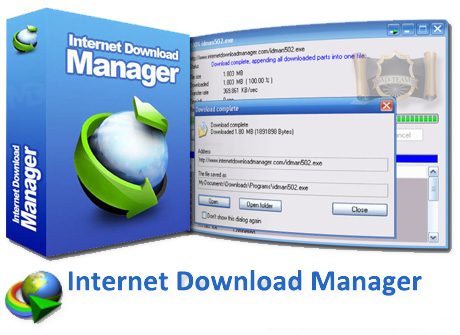+6.14+full+version.png)
When you upgrade Firefox to the new version, IDM will no longer compatible with firefox, the download icon will disappear and make download video, your software becomes a problem. To Download Files Using IDM you Just need to Install IDM CC Addon in Your Browser that will automatically Integrate IDM with Firefox. IDM cc (addon) version 7.3.41 will help you overcome this problem.
How To Upgrade IDM CC on Mozilla Firefox 21?
1. At first download the IDM CC zip file from the download link.
2. Extract IDM CC from the downloaded zip file.
3. Now open firefox and click on Add-ons.

4. Now select Install Add-on from file, a new window will open and select the extracted file ‘idmmzcc.xpi’ and click open .

5. Next, a new installation window will show up asking for your permission.
6. After a short countdown select ‘install now’.
7. After the installation restart your browser and you are done.
Download from here:





thnx its working...............
ReplyDeletethanks
ReplyDeletethank you.... completly working...
ReplyDeletefinally, thx
ReplyDeletetq boss, great job!!
ReplyDeleteThank you .... :)
ReplyDeleteyo thnx
ReplyDeletethanks a lot mate
ReplyDeleteThank you very much for this file and thank you for not putting link that leads to obnoxious pop-up advertisements--I've been to several blogs before I got here and all their links brought me those annoying ads windows.
ReplyDeleteSo once again, thank you. And good luck with your blog.
AWESOME!!! it worked!! thank you So much!
ReplyDeleteIts work bro !!! thank u so much....
ReplyDeleteAWESOME!!! ILOVEYOU BRO
ReplyDeletethx for the idm cc
ReplyDeleteThanks!!!it's work!!! (y)
ReplyDeletethank you so much
ReplyDeleteyou are superb bro
Thanks alot brother...
ReplyDeletethanks bro..
ReplyDeleteit works.. ^_^
really working bro.......
ReplyDelete