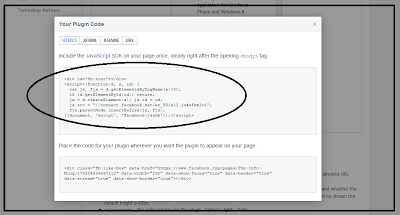Facebook like box is a social plugin that enables you to attract and gain like from your own website.
Facebook like box show your visitor, how many people like your page and which of their friends like it too. It also shows your recent posts from the page. With Facebook like box widget your site visitors like your page with one click without needing to visit the page.
How to add Facebook Like Box widget to Blogger?
1. For Facebook Like Box widget go to the "developers.facebook.com".
2. Now enter your facebook page url at this place.
3. You may choose your desire width, height and background color also.
4. Now click on "Get Code."
5. A new window will open and show, how your widget look like.
6. Finally click on "Get Code."
7. Your generated code will show in your screen. Now go to Blogger>> Template>>Edit HTML. Now copy this code just after <body> tag. tag.
8. This is your HTML code just put it on Blogger>>Layout>>HTML/Javascript and save the template.
Note:- If you not want to show your recent post on Facebook like box then change data-stream to "false".
Facebook like box show your visitor, how many people like your page and which of their friends like it too. It also shows your recent posts from the page. With Facebook like box widget your site visitors like your page with one click without needing to visit the page.
How to add Facebook Like Box widget to Blogger?
1. For Facebook Like Box widget go to the "developers.facebook.com".
2. Now enter your facebook page url at this place.
3. You may choose your desire width, height and background color also.
4. Now click on "Get Code."
5. A new window will open and show, how your widget look like.
6. Finally click on "Get Code."
7. Your generated code will show in your screen. Now go to Blogger>> Template>>Edit HTML. Now copy this code just after <body> tag. tag.
8. This is your HTML code just put it on Blogger>>Layout>>HTML/Javascript and save the template.
Note:- If you not want to show your recent post on Facebook like box then change data-stream to "false".