At First Let's See What is a Torrent and its Advantages :
1. Torrent is a small file with the suffix .torrent, which contains all the information needed to download a file the torrent was made for. That means it contains file names, their sizes, where to download from and so on. You can get torrents for almost anything on lots of web sites and torrent search engines.
2. Downloading with a torrent is advantageous especially when downloading files, which are momentarily very popular and which lots of people are downloading. Because the more people download the file, the higher speed for everyone.
Advantages of downloading torrent file using IDM is:-
1. IDM will give you much higher download speed rather than any torrent client.
2. IDM doesn’t need peers, leechers etc statics to decide the download speed. It all depends upon your internet connection speed.
3. If any torrent file is having less seeds then its a wise thought to go with IDM.
How to Download Torrent File With IDM
1. First download the Torrent file by using torrent site such as the piratebay, torrentz, isoHunt , Kick ass torrent which you want to download fast and directly.

2. Then go to Zbigz.com.
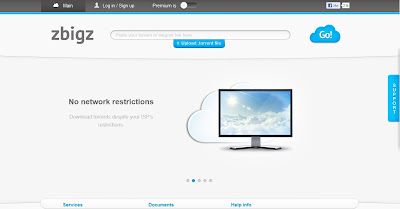
3. Now upload your downloaded .torrent file on ZbigZ.com.
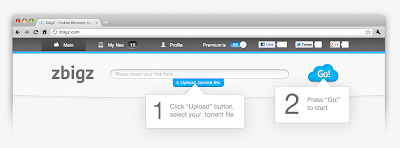
4. Now a pop up screen will appear to you. Select the free account option and continue.
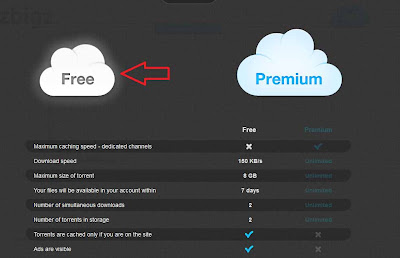
5. Now it will start fetching the torrent file on its servers. Once it completed, the downloading file will be saved on their server.
6. After the Caching is Completed You Will See an Option to Download as Zip file as shown below in the Image.
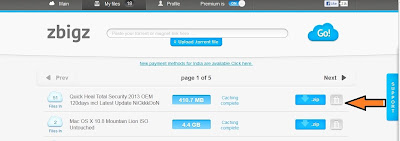
7. Click on the Zip Icon and Your File Downloading Will begin Shortly.
Note: If you integrated your Internet Browser with IDM, then Downloading will start with IDM.

