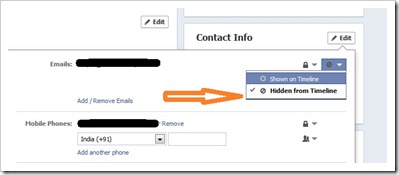Facebook has the largest user base than any other social network out there in the world.In order to keep your account secure on the Facebook, you should always hide some important details of yours from your profile page. The main important thing being here is your Email Address. You should hide your email address on Facebook so the hackers cannot hack your account, thus making your Facebook as well as Email account safe.
Your email address has both a privacy setting (that controls who you share it with) and a setting that controls whether it shows on your timeline or not.


It'll open a page where you can customize your profile page appearance and can restrict stuff which is usually shown to others.
3. Find Contact Information editing screen, there is a list of email addresses associated with your account. Click on "Edit" button and it'll display all your email IDs registered with your Facebook account along with your unique facebook.com email ID.

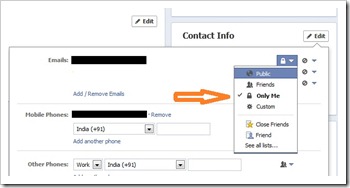
5. If you want to hide an email ID from your timeline page, click on the second small arrow next to the email ID and select "Hidden from Timeline" option from the list.
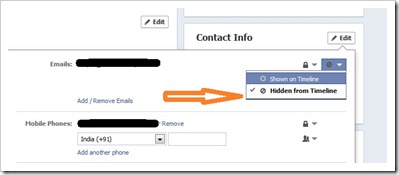
Your email address has both a privacy setting (that controls who you share it with) and a setting that controls whether it shows on your timeline or not.
Steps to hide your email id from Facebook profile:
1. Log in to your Facebook account.

2. Open your Facebook timeline page and click on "About" option which is displayed under your profile photo.

It'll open a page where you can customize your profile page appearance and can restrict stuff which is usually shown to others.
3. Find Contact Information editing screen, there is a list of email addresses associated with your account. Click on "Edit" button and it'll display all your email IDs registered with your Facebook account along with your unique facebook.com email ID.

4. From this drop-down menu, you may select the people who are allowed to see your email address. To hide it from everyone, select "Only me."
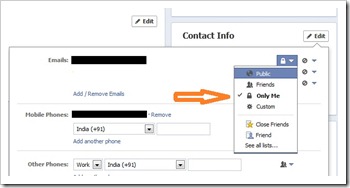
5. If you want to hide an email ID from your timeline page, click on the second small arrow next to the email ID and select "Hidden from Timeline" option from the list.